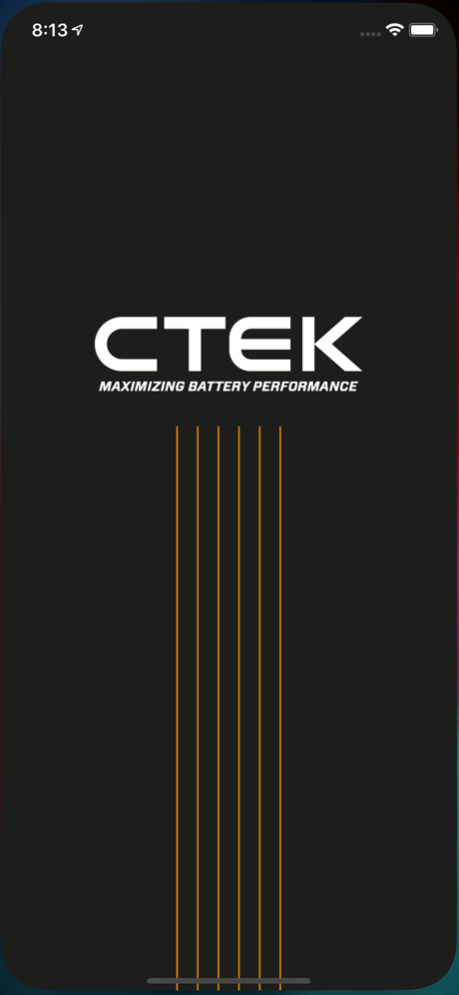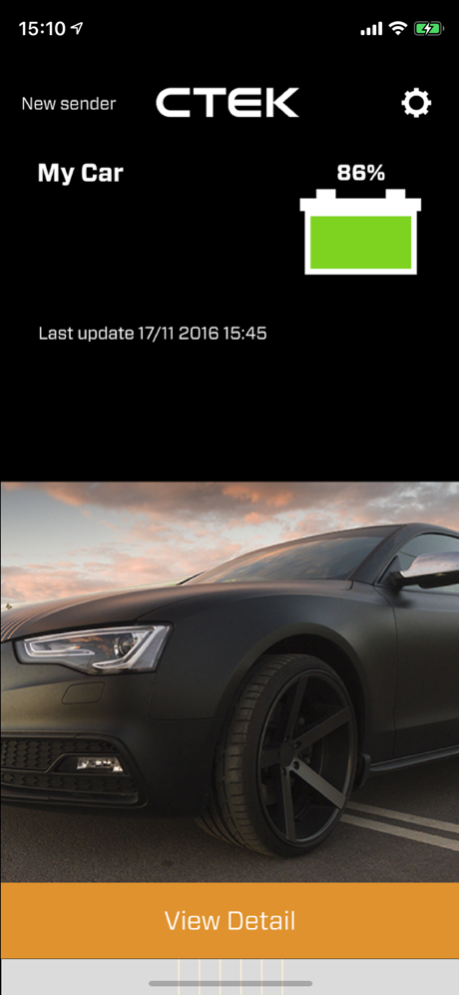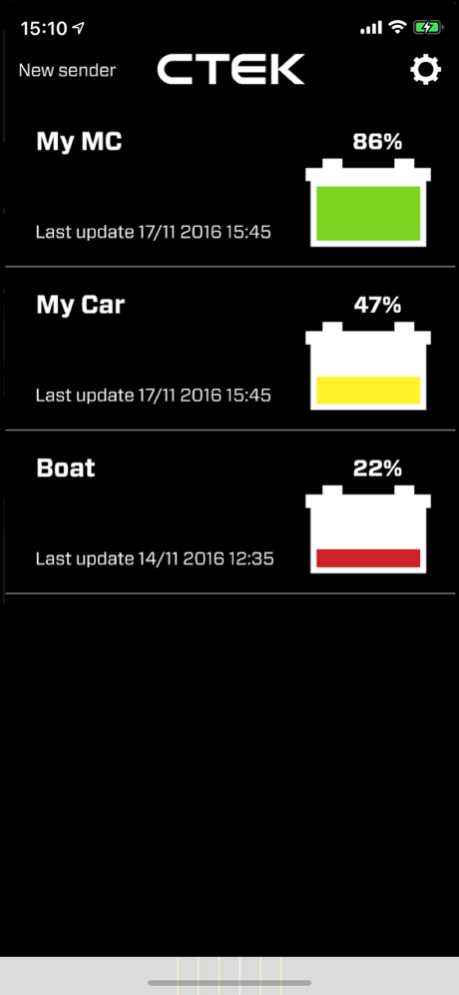CTEK Battery Sense 2.4.5
Continue to app
Free Version
Publisher Description
The CTEK Battery Sense app works with your CTEK CTX Battery Sense Monitor to tell you everything you need to know about your vehicle battery’s status, right there in the palm of your hand.
It’s been specially designed to help you monitor your battery’s performance quickly and accurately to keep you safely on the road and prevent breakdowns.
• Easy to install and use
• Quickly syncs via Bluetooth with your phone
• Continuous battery charge monitoring for 12V lead acid batteries
• Easy to understand information about your battery’s charge status
• Instant readings of your battery’s voltage and temperature
• Manual input for battery capacities from 5Ah to 200A
• Default 5 day data readout on start up
• Zoomable graph data for specific days or periods
• Low charge alert
The CTEK Battery Sense app is easy to install and easy to use – simply sync the app with your CTEK CTX Battery Sense Monitor via Bluetooth for continuous battery charge monitoring 24/7 and easy to understand status reports.
And if your battery’s charge is running down to a critical level, the CTEK Battery Sense app will tell you when it’s time to reach for your CTEK battery charger.
For more information about Battery Sense visit www.ctek.com
Apr 17, 2024
Version 2.4.5
Minor bug fixes and improvements
About CTEK Battery Sense
CTEK Battery Sense is a free app for iOS published in the System Maintenance list of apps, part of System Utilities.
The company that develops CTEK Battery Sense is CTEK Sweden AB. The latest version released by its developer is 2.4.5.
To install CTEK Battery Sense on your iOS device, just click the green Continue To App button above to start the installation process. The app is listed on our website since 2024-04-17 and was downloaded 10 times. We have already checked if the download link is safe, however for your own protection we recommend that you scan the downloaded app with your antivirus. Your antivirus may detect the CTEK Battery Sense as malware if the download link is broken.
How to install CTEK Battery Sense on your iOS device:
- Click on the Continue To App button on our website. This will redirect you to the App Store.
- Once the CTEK Battery Sense is shown in the iTunes listing of your iOS device, you can start its download and installation. Tap on the GET button to the right of the app to start downloading it.
- If you are not logged-in the iOS appstore app, you'll be prompted for your your Apple ID and/or password.
- After CTEK Battery Sense is downloaded, you'll see an INSTALL button to the right. Tap on it to start the actual installation of the iOS app.
- Once installation is finished you can tap on the OPEN button to start it. Its icon will also be added to your device home screen.